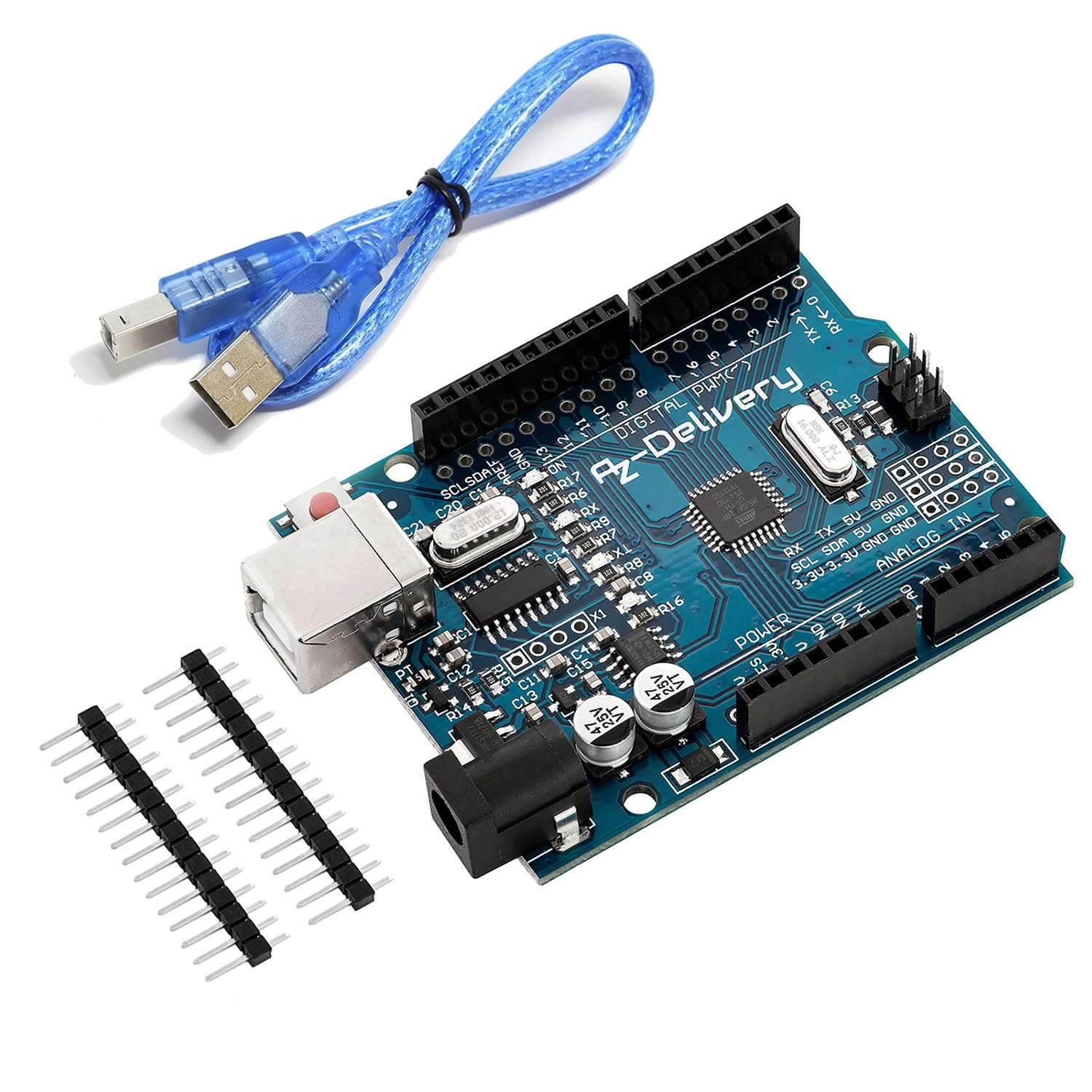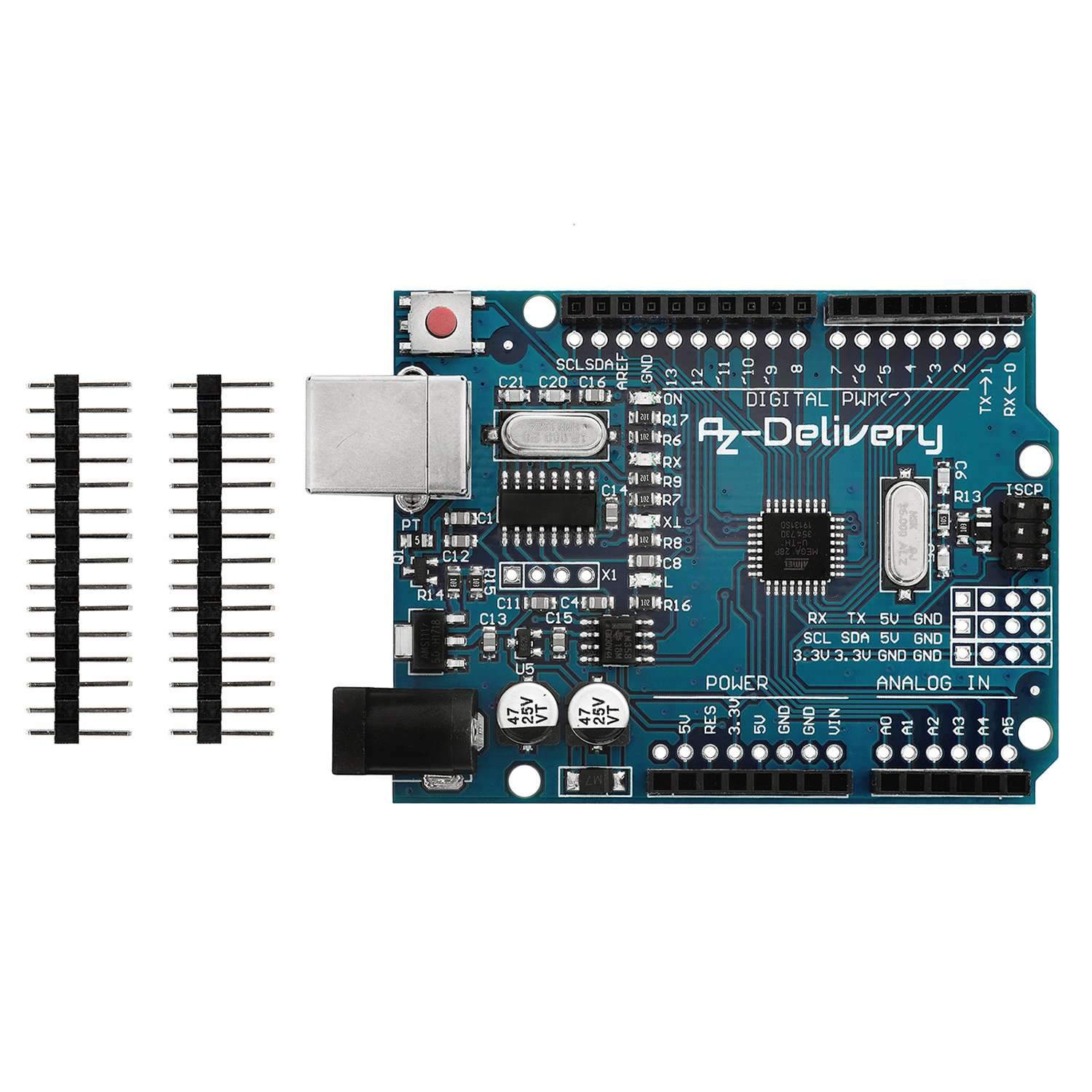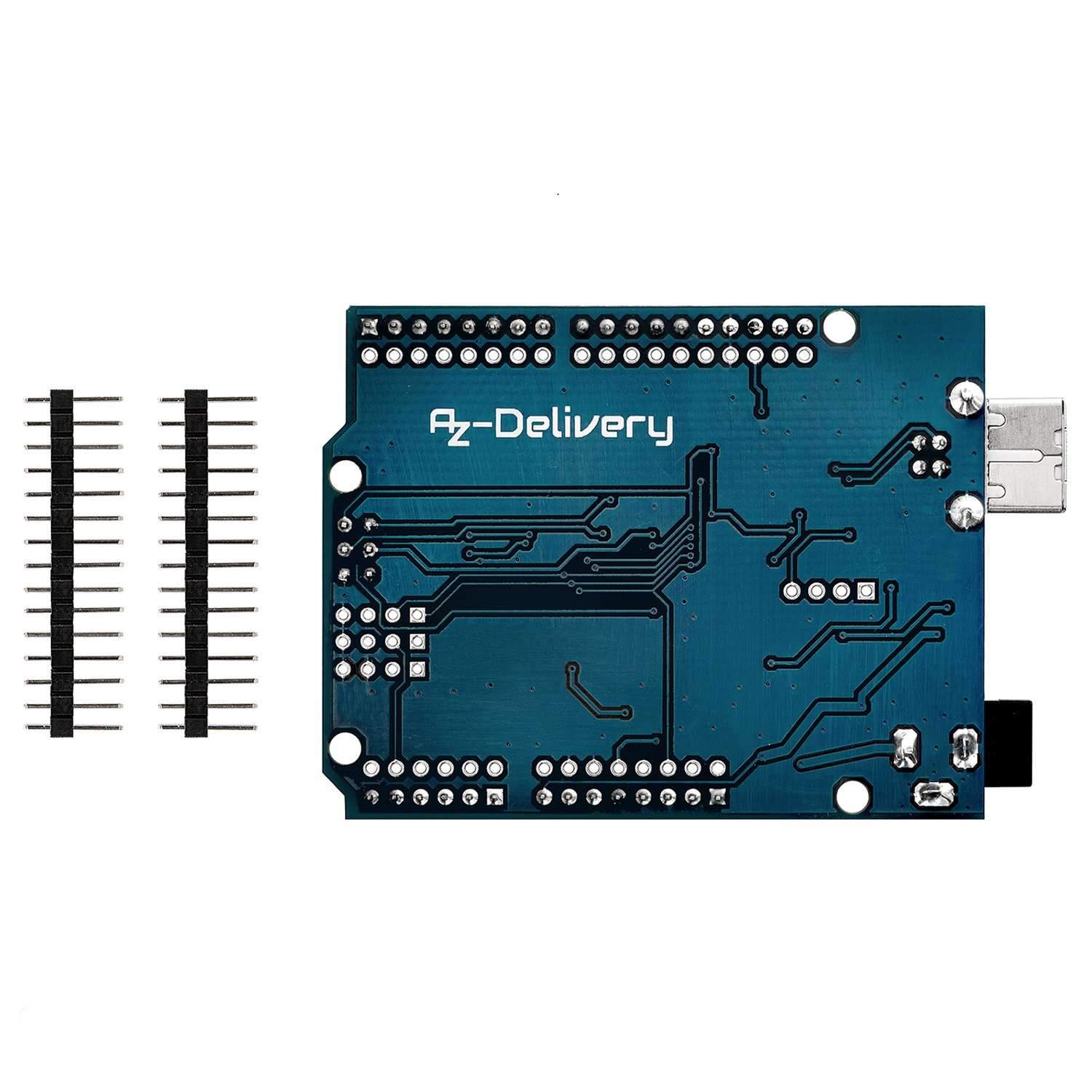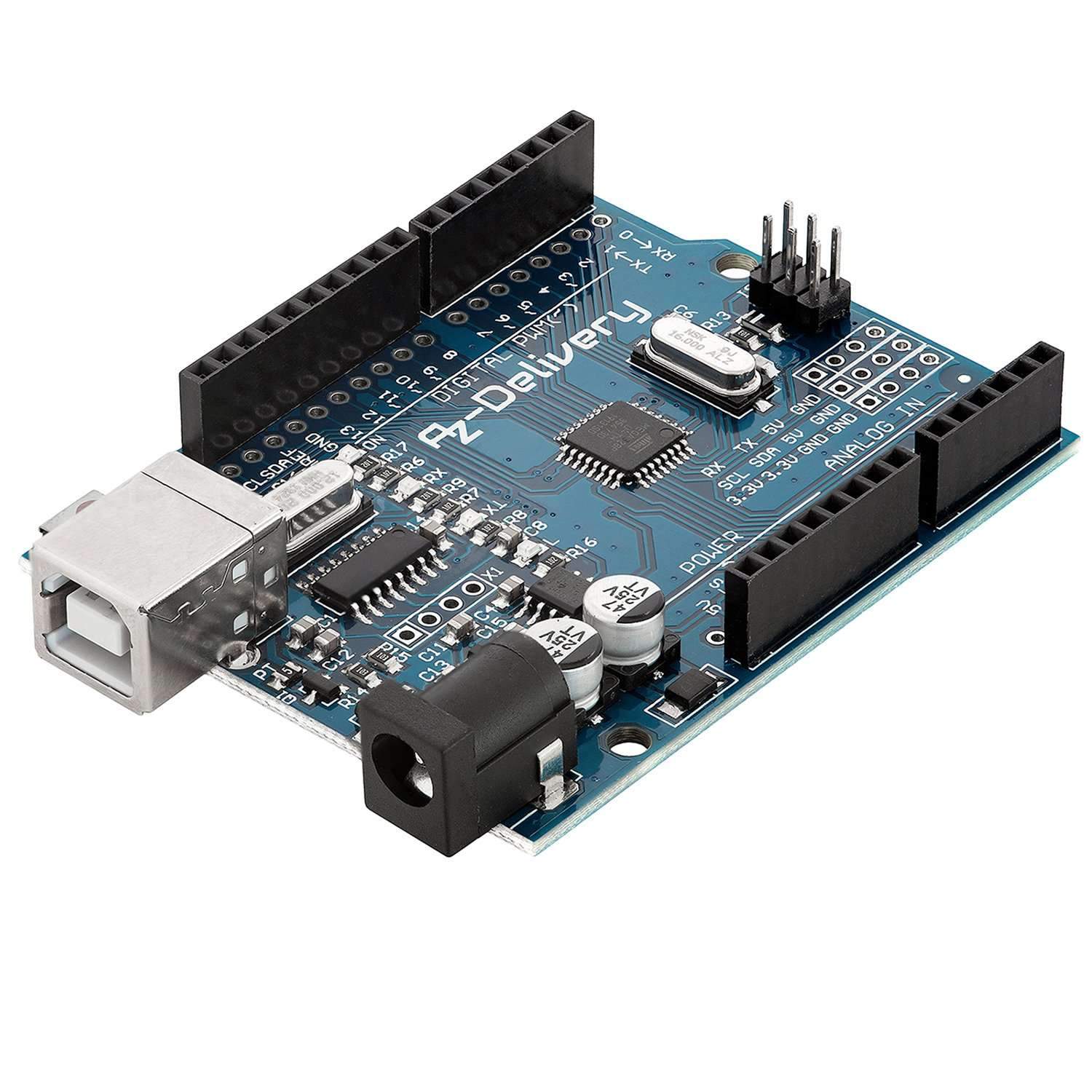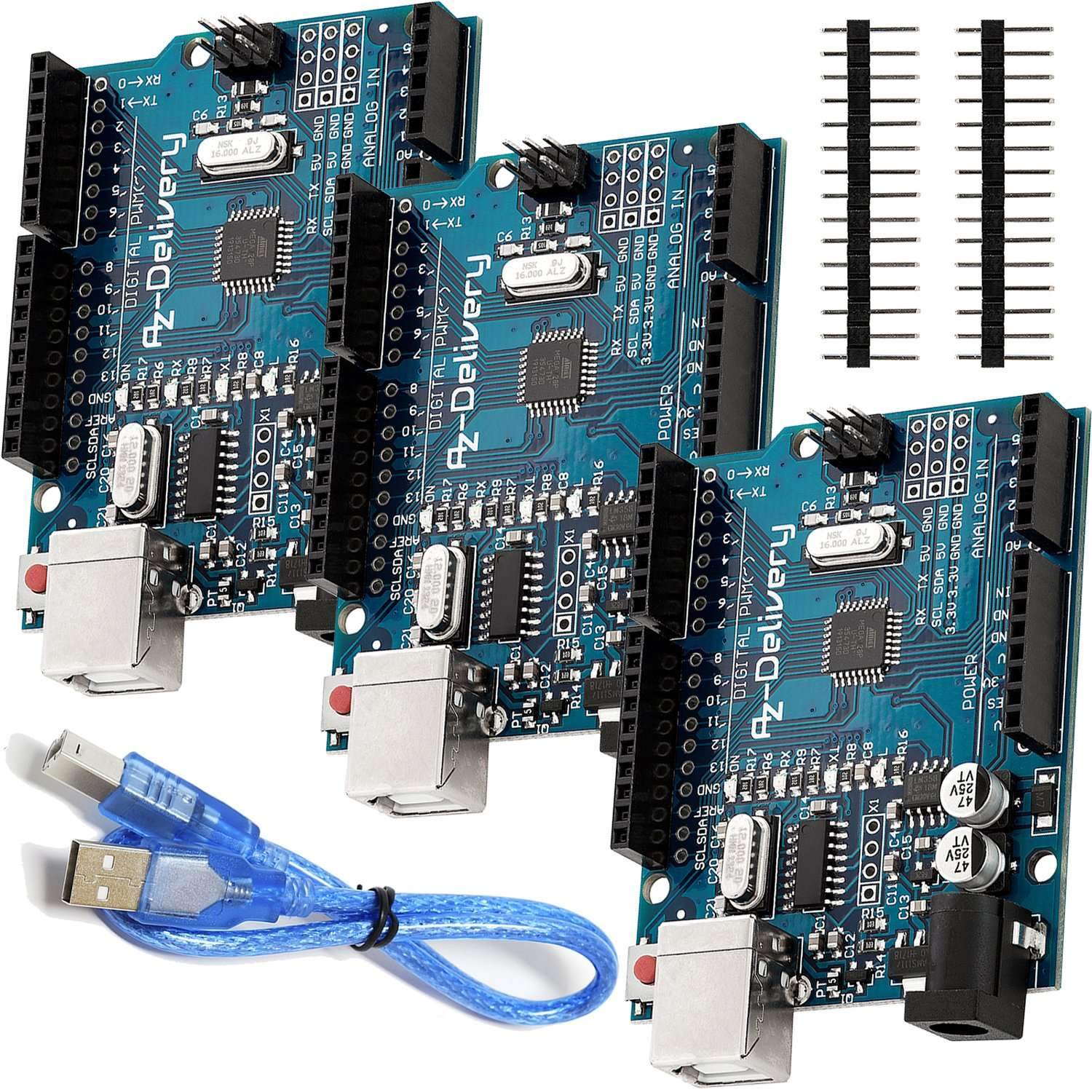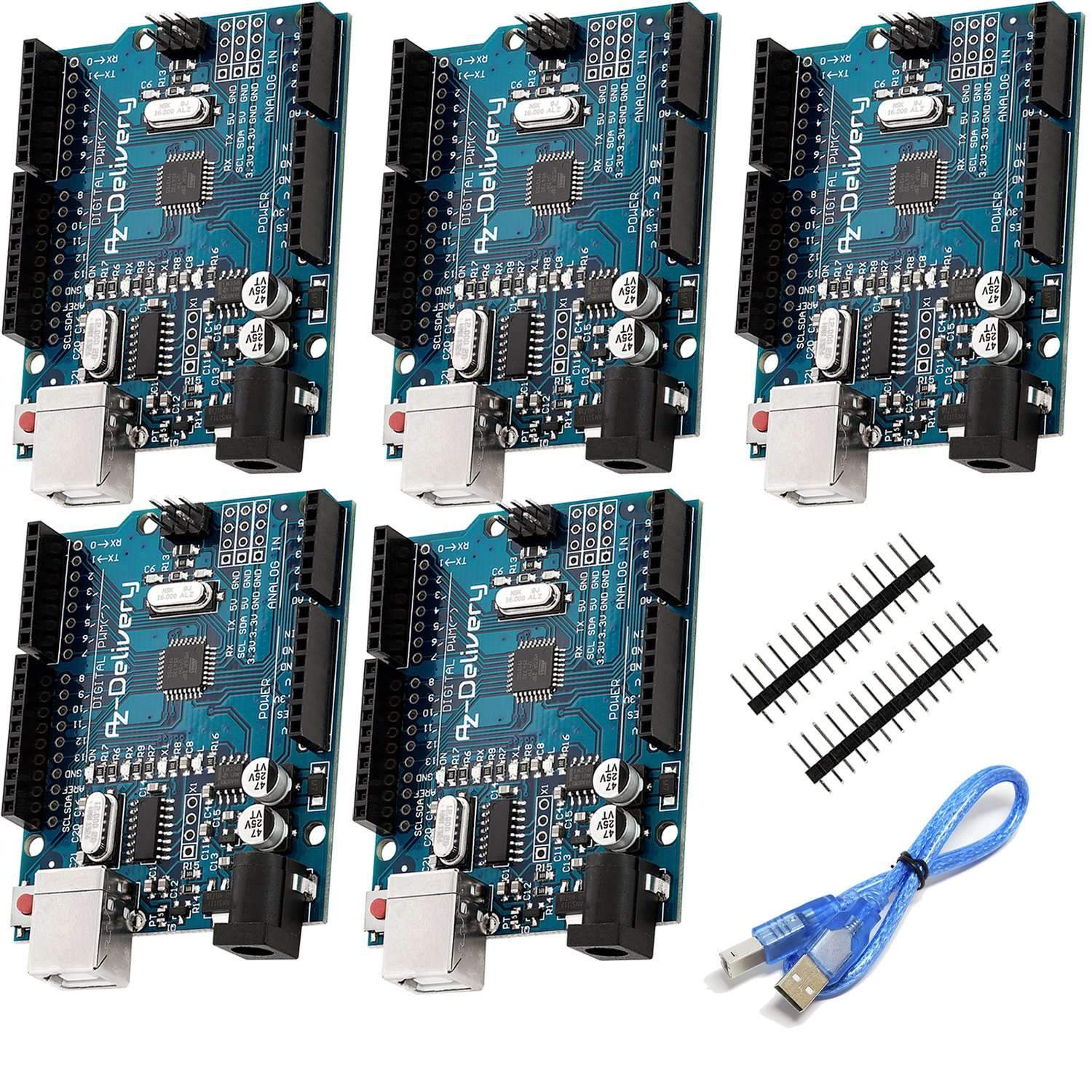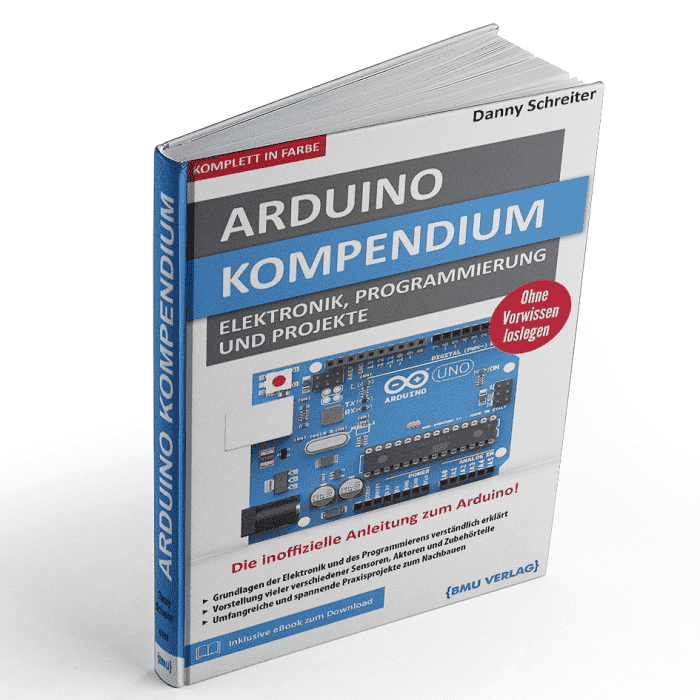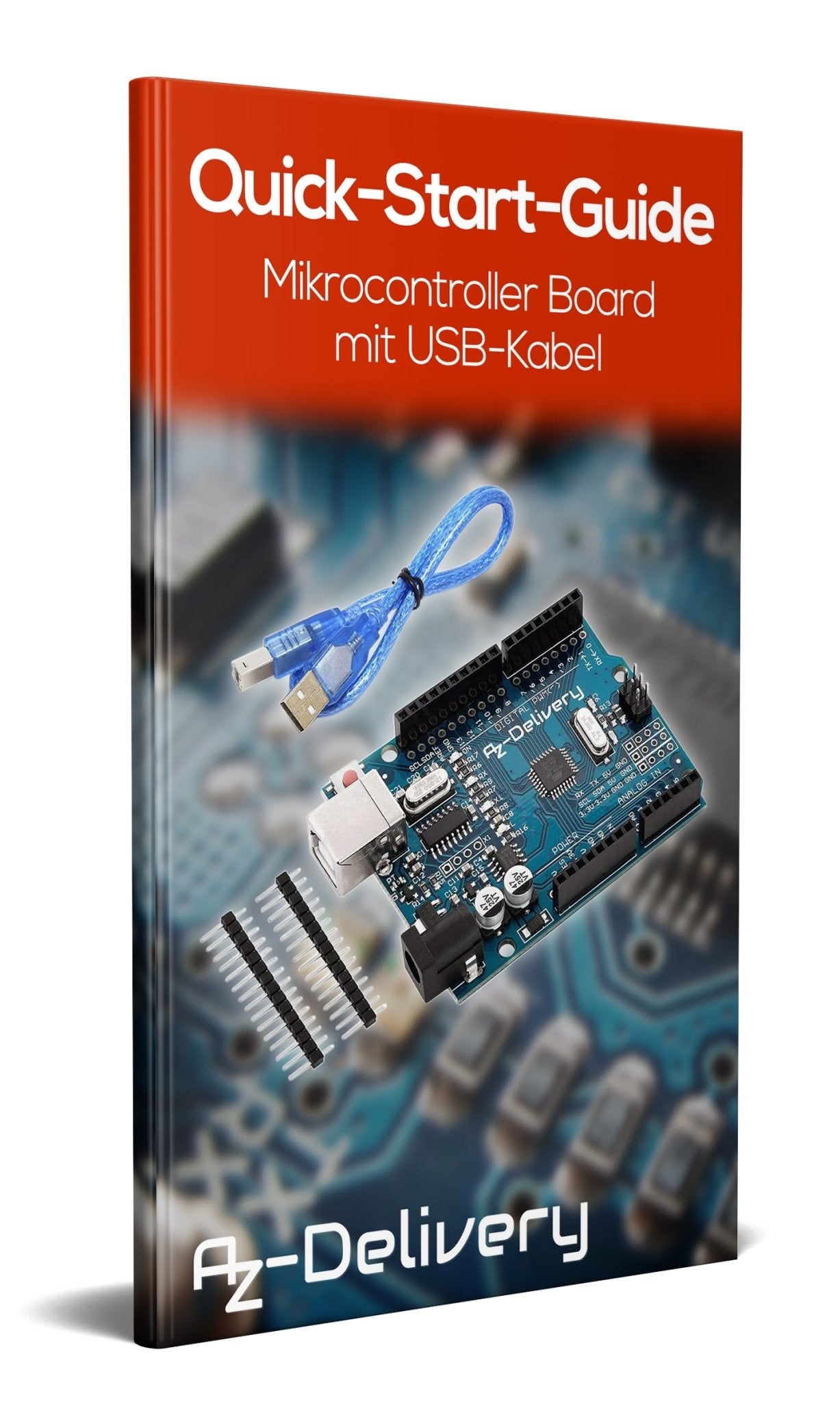Description
The AZDelivery microcontroller board with USB cable is the compatible version of the most popular microcontroller. With a widely used and well-documented open source, this controller is a smart solution not only for beginners. With a AZ-ATmega328 board and a CH340, even demanding applications run without any problems.

Special features
- All components (processor, memory, digital / analog input and output devices, etc.) are on one chip.
- It is not necessary to know the internal functioning of the onboard microcontroller in order to program it.
- Countless easy-to-understand code examples have already been written.
Technical data
| Microcontroller | AZ-ATmega328 board |
| Power supply voltage | 5V |
| Input voltage | 7-12V |
| Digital I/O pins | 14 |
| PWM Digital I/O Pins | 6 |
| Analog Input Pins | 6 |
| Flash memory | 32KB |
| SRAM | 2KB (AZ-ATmega328-Board) |
| EEPROM | 1KB (AZ-ATmega328-Board) |
| clock frequency | 16MHz |
| Dimensions | 70x55x13mm |

External power supply
If the microcontroller is operated without a PC, the connection (next to the USB interface) can be used for an external power supply.
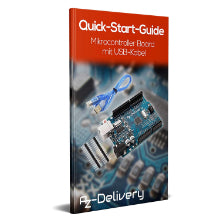
Quick start guide
When you purchase the high-quality product compatible with the AZ-ATmega328 board, you will also receive a free e-book for a quick introduction to the world of microelectronics.